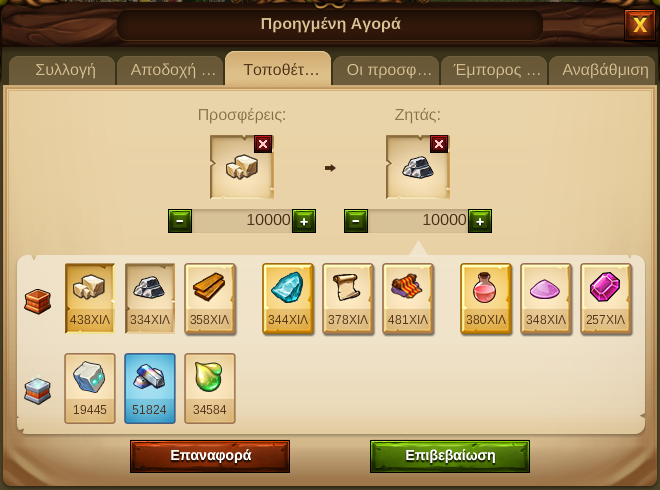Αγορά: Διαφορά μεταξύ των αναθεωρήσεων
Χωρίς σύνοψη επεξεργασίας |
|||
| Γραμμή 1: | Γραμμή 1: | ||
{{Template:Buildings}} | {{Template:Buildings}} | ||
[[Category: | [[Category:Κτίρια]] | ||
=== | === Αγορά=== | ||
==== | ====Σκοπός==== | ||
Στην Αγορά μπορείς να ανταλλάξεις τα Αγαθά σου με άλλους παίκτες. Ο κύριος σκοπός εδώ είναι να ανταλλάξεις τα Αγαθά που παράγεις σε μεγαλύτερες ποσότητες, τα οποία είναι αυτά που παράγονται στα Ενισχυμένα Εργοστάσιά σου, με αγαθά που ενδεχομένως χρειάζεσαι. | |||
====Απαιτήσεις==== | |||
Προκειμένου να χτίσεις την Αγορά, θα πρέπει να ξεκλειδώσεις την αντίστοιχη Τεχνολογία στο Δένδρο Τεχνολογιών και να έχεις τους απαραίτητους πόρους. Επίσης θα χρειαστεί σύνδεση με δρόμο στο Κεντρικό Κτίριο. Δεν μπορεί να πωληθεί, ούτε να ξαναχτιστεί, ενώ δεν επιδέχεται αναβάθμιση. | |||
===Αποδοχή Προσφορών=== | |||
Πατώντας στην Αγορά θα δεις 4 καρτέλες. Η πρώτη είναι η "Αποδοχή Προσφορών". | |||
[[File:trader-acceptoffers.png|center]] | [[File:trader-acceptoffers.png|center]] | ||
Εδώ θα δεις όλες τις προσφορές από άλλους παίκτες που βρίσκονται στην εμβέλειά σου. | |||
Στην κορυφή θα βρεις δύο μενού drop down, τα οποία σου επιτρέπουν να επιλέξεις τα προσφερόμενα και τα ζητούμενα Αγαθά. Μπορείς να αποδεχθείς προσφορές αν έχεις τη ζητούμενη ποσότητα Αγαθών στη διάθεσή σου. Οι προσφορές που μπορείς να αποδεχθείς εμφανίζονται κατά προτεραιότητα. | |||
''' | '''Φόρος Αγοράς''': Κάποιες προσφορές είναι σημειωμένες με ένα εικονίδιο φόρου [[File:trader_fee.png]]. Η Αγορά θα κρατήσει 50% επιπλέον ποσό για αυτές τις προσφορές επειδή προέρχονται από παίκτες που δεν έχεις εντοπίσει ακόμα. Μπορείς να εντοπίσεις έναν παίκτη ανιχνεύοντας μια περιοχή που συνορεύει με την πόλη του. Οι προσφορές από εντοπισμένους παίκτες δεν έχουν φόρο. | ||
'''Προσοχή:''' Ο φόρος επιβάλλεται από την Αγορά και κατακρατείται από αυτήν, οπότε δεν λαμβάνεται από τον παίκτη που έκανε την προσφορά. | |||
''' | '''Αξιολόγηση''': Η Αγορά αξιολογεί μια προσφορά με από 1 έως 3 αστέρια, με το 1 να την καθιστά ασύμφορη και τα 3 να την καθιστούν ευκαιρία. | ||
'''How is an offer rated?''' | '''How is an offer rated?''' | ||
Αναθεώρηση της 00:54, 17 Μαΐου 2015
|
Αγορά
Σκοπός
Στην Αγορά μπορείς να ανταλλάξεις τα Αγαθά σου με άλλους παίκτες. Ο κύριος σκοπός εδώ είναι να ανταλλάξεις τα Αγαθά που παράγεις σε μεγαλύτερες ποσότητες, τα οποία είναι αυτά που παράγονται στα Ενισχυμένα Εργοστάσιά σου, με αγαθά που ενδεχομένως χρειάζεσαι.
Απαιτήσεις
Προκειμένου να χτίσεις την Αγορά, θα πρέπει να ξεκλειδώσεις την αντίστοιχη Τεχνολογία στο Δένδρο Τεχνολογιών και να έχεις τους απαραίτητους πόρους. Επίσης θα χρειαστεί σύνδεση με δρόμο στο Κεντρικό Κτίριο. Δεν μπορεί να πωληθεί, ούτε να ξαναχτιστεί, ενώ δεν επιδέχεται αναβάθμιση.
Αποδοχή Προσφορών
Πατώντας στην Αγορά θα δεις 4 καρτέλες. Η πρώτη είναι η "Αποδοχή Προσφορών".
Εδώ θα δεις όλες τις προσφορές από άλλους παίκτες που βρίσκονται στην εμβέλειά σου.
Στην κορυφή θα βρεις δύο μενού drop down, τα οποία σου επιτρέπουν να επιλέξεις τα προσφερόμενα και τα ζητούμενα Αγαθά. Μπορείς να αποδεχθείς προσφορές αν έχεις τη ζητούμενη ποσότητα Αγαθών στη διάθεσή σου. Οι προσφορές που μπορείς να αποδεχθείς εμφανίζονται κατά προτεραιότητα.
Φόρος Αγοράς: Κάποιες προσφορές είναι σημειωμένες με ένα εικονίδιο φόρου ![]() . Η Αγορά θα κρατήσει 50% επιπλέον ποσό για αυτές τις προσφορές επειδή προέρχονται από παίκτες που δεν έχεις εντοπίσει ακόμα. Μπορείς να εντοπίσεις έναν παίκτη ανιχνεύοντας μια περιοχή που συνορεύει με την πόλη του. Οι προσφορές από εντοπισμένους παίκτες δεν έχουν φόρο.
Προσοχή: Ο φόρος επιβάλλεται από την Αγορά και κατακρατείται από αυτήν, οπότε δεν λαμβάνεται από τον παίκτη που έκανε την προσφορά.
. Η Αγορά θα κρατήσει 50% επιπλέον ποσό για αυτές τις προσφορές επειδή προέρχονται από παίκτες που δεν έχεις εντοπίσει ακόμα. Μπορείς να εντοπίσεις έναν παίκτη ανιχνεύοντας μια περιοχή που συνορεύει με την πόλη του. Οι προσφορές από εντοπισμένους παίκτες δεν έχουν φόρο.
Προσοχή: Ο φόρος επιβάλλεται από την Αγορά και κατακρατείται από αυτήν, οπότε δεν λαμβάνεται από τον παίκτη που έκανε την προσφορά.
Αξιολόγηση: Η Αγορά αξιολογεί μια προσφορά με από 1 έως 3 αστέρια, με το 1 να την καθιστά ασύμφορη και τα 3 να την καθιστούν ευκαιρία.
How is an offer rated?
Goods are grouped into three qualities: Basic Goods, Precious Goods and Rare Goods. The ratio between those categories is 1:4. For example: 1 Precious Good is worth 4 Basic Goods. The rating compares offer and demand to determine whether an offer is “very expensive” (1 star), “somewhat expensive” (2 stars), “fair” (3 stars, offer and demand have the same value) or “a bargain” (4 stars).
Place Offers
Here you can place an offer.
The Trader will only allow reasonable offers. If offers are outside of the acceptable range (too high or too low), they will be rejected.
If you want to make an offer, just select the Goods you want to offer in the drop down menu and enter the amount on the right. Then select the Goods that you want to get in exchange and the system will automatically fill the field with the “fair” corresponding amount (so the offer will be shown with a 3-star-rating when viewed others).
You can type in another amount if you still want to, but be aware that the system won’t allow you to make an unreasonable offer.
If the system detects an unreasonable offer it will auto-correct the amounts to an acceptable range.
For example: You want to offer 50 Marbles and would like to get in exchange 500 Planks. The Trader will suggest to you, as an alternative, to ask for 200 Planks instead of 500. This offer will still be rated very badly of course, but it will fall within the acceptable range for trades.
Your Offers
You will see the offers you placed here. If you wish, you can delete them and receive the offered Goods back.
Wholesaler
This is the tab where you will find some Trader default offers. The offers listed here are not profitable but of course you might want to use the wholesaler, if you do not find any trading partner available or if you want to get rid of a certain overproduction of resources.
You will be able to trade here only your three boosted Goods, Coins and Supplies, for other Goods of the same category. The amount of Goods you will get in exchange of your boosted Goods will be 1: 5. For example, you will get 100 Steel in exchange for 500 Marble. Value-wise, you will pay even more Coins and Supplies for the same quantity of Steel.
Every time you unlock a “Production Boost” in the Research Tree, your wholesaler will add the respective offers to his catalogue.
Example:
- Your bonus Goods are Marble, Crystal and Gems;
- When you unlock the Trader, you have already unlocked the Marble production boost;
- When you build the Trader and open the wholesaler, you can exchange your Coins, Supplies or Marble for Steel or Planks, in three respective amounts (20, 100, 500);
- When you unlock your next production boost, "Crystal", you can also exchange Coins, Supplies and Crystal for Scrolls and Silk;
- When you unlock your last production boost, "Gems", you can additionally exchange Coins, Supplies and Gems for Elixir and Magic Dust;
Trader Overview
| Trader Information Elves | ||||||
|---|---|---|---|---|---|---|
| Building | Requirements | Costs | ||||

|
3X4 | 30s | 5.000 | 200 | - | 50 |
| Trader Information Humans | ||||||
|---|---|---|---|---|---|---|
| Building | Requirements | Costs | ||||

|
4X4 | 30s | 5.000 | 200 | - | 50 |