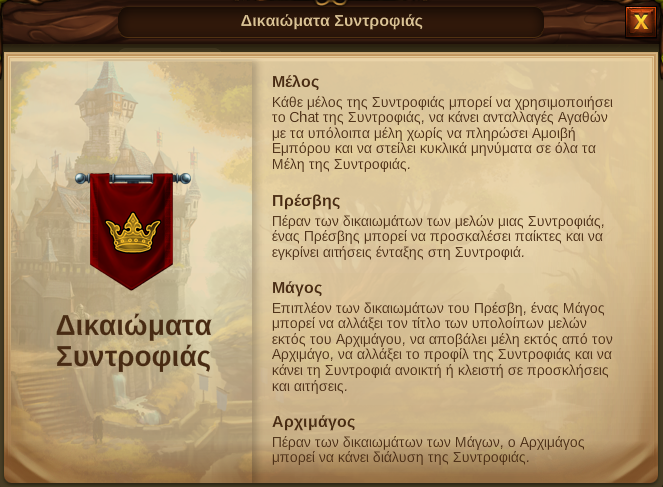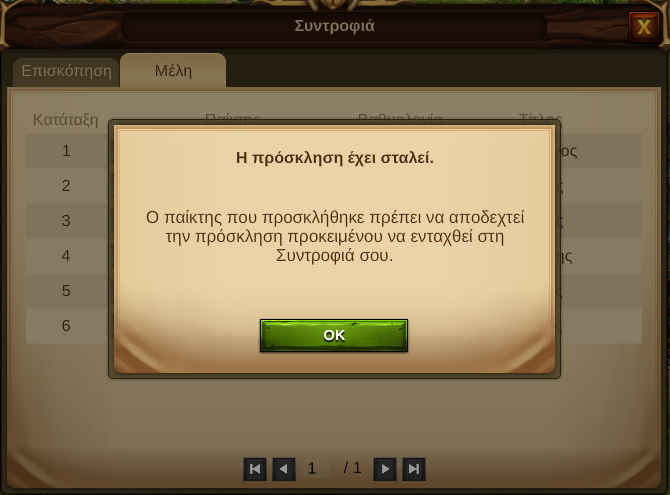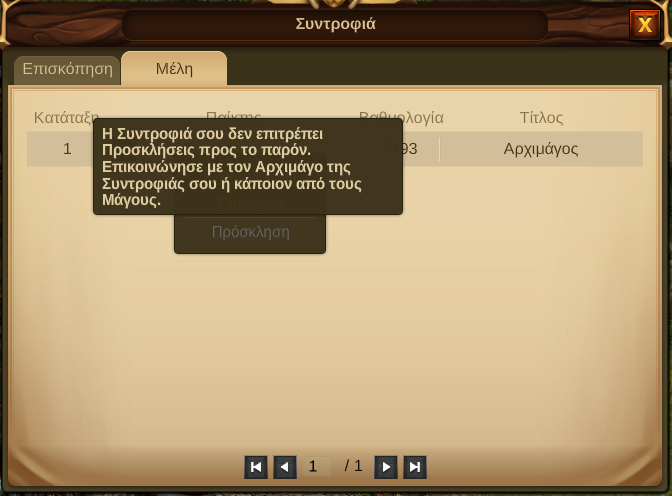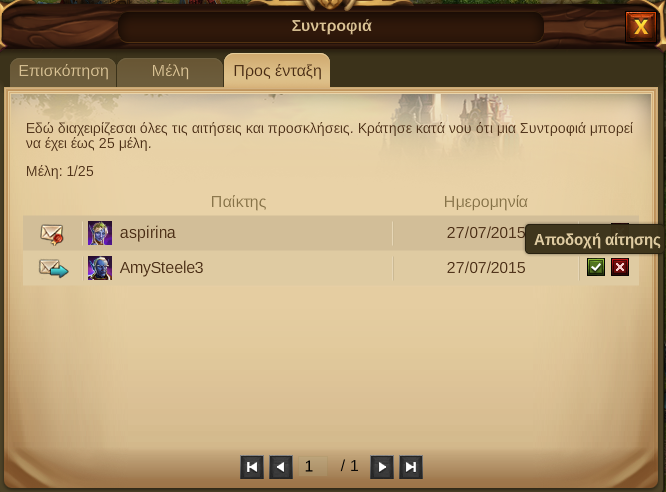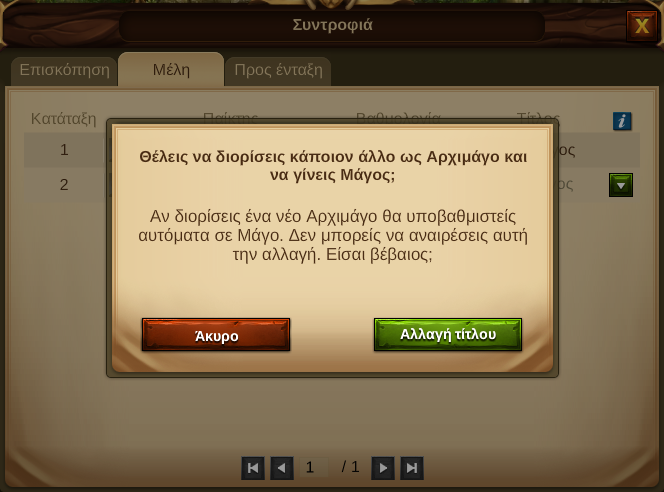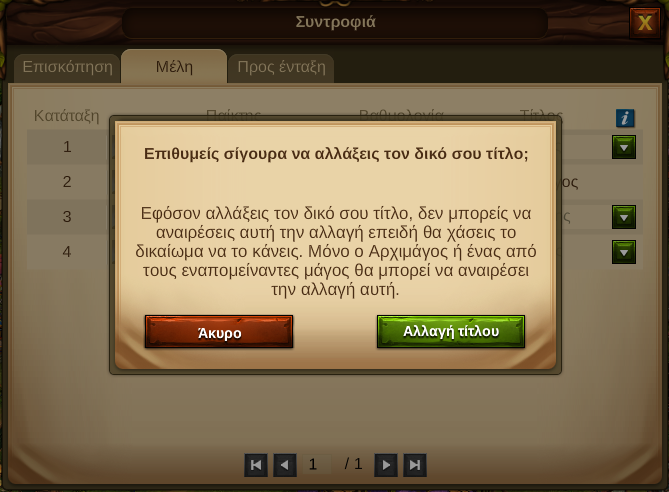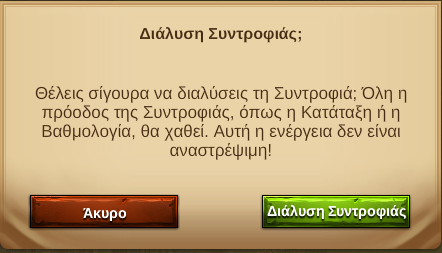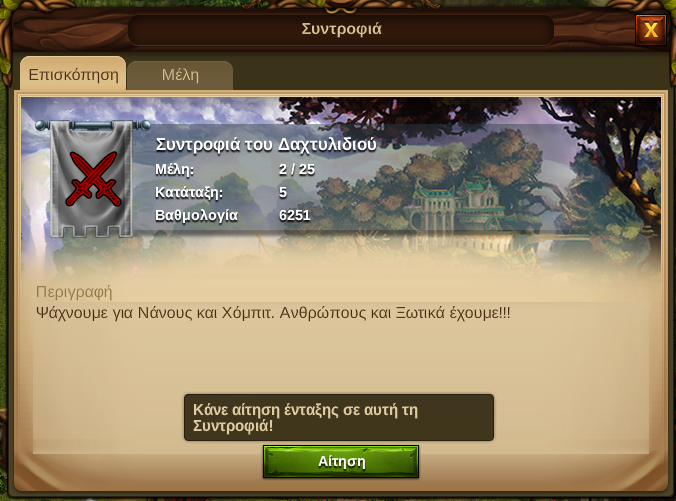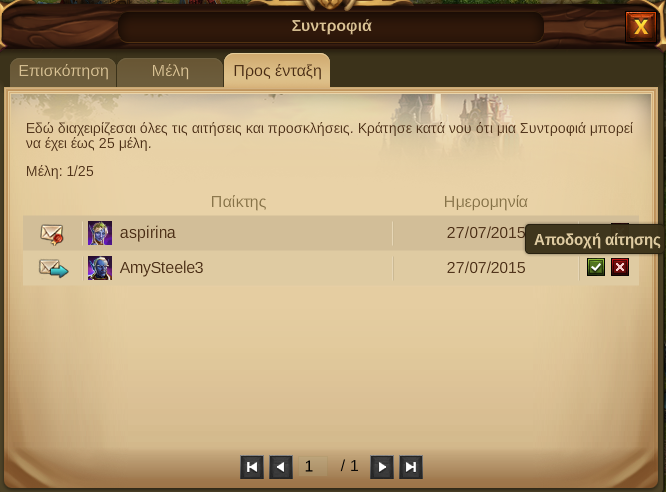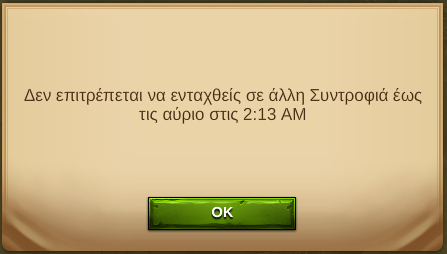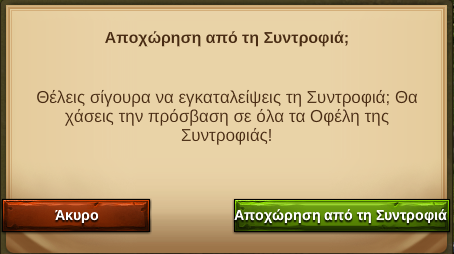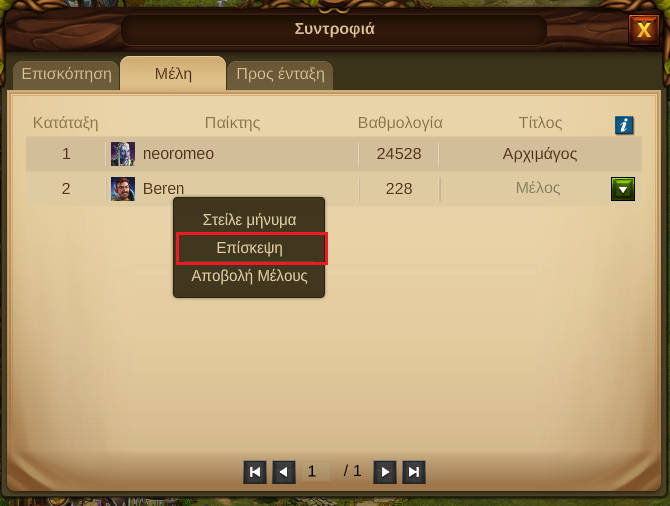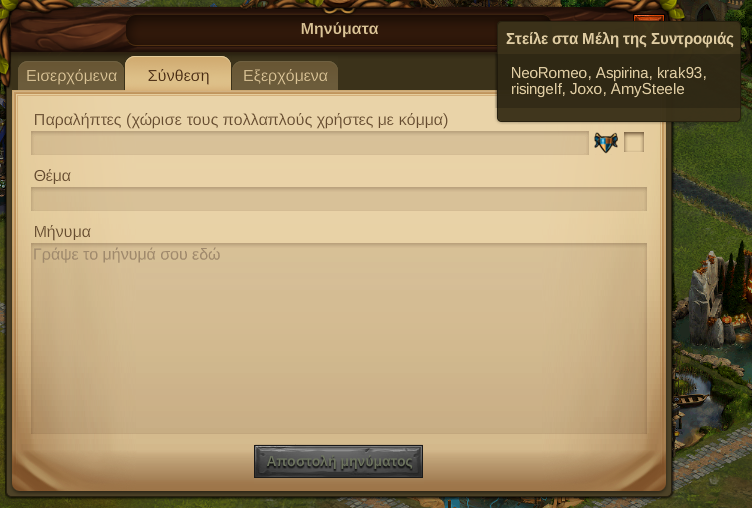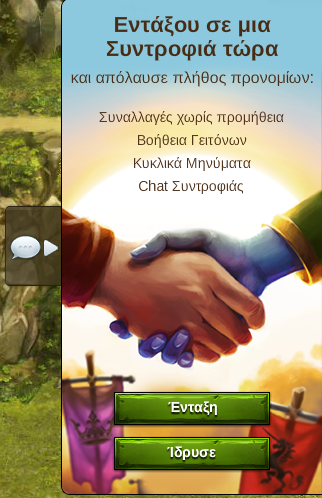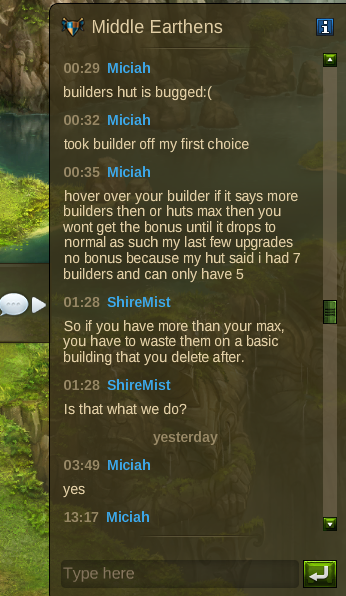Συντροφιές
Συντροφιές
Σκοπός
Οι Συντροφιές είναι κοινότητες παικτών όπου άνθρωποι με παρόμοιο στυλ παιχνιδιού, ή κοινά ενδιαφέροντα μαζεύονται για να κάνουν το παιχνίδι τους ευκολότερο και πιο διασκεδαστικό. Με τον καιρό θα γίνει προφανές ότι το να είναι κάποιος μέλος μιας ισχυρής κοινότητας βοηθάει την πόλη του να μεγαλώσει ακόμα περισσότερο και ότι ο δρόμος προς την ευημερία και τη δύναμη θα γίνει πιο στρωτός.
Για να αποκτήσεις πρόσβαση στο χαρακτηριστικό της Συντροφιάς, απλά πρέπει να πατήσεις στην εικόνα των Συντροφιών στο προφίλ.
Απαιτήσεις
Δεν υπάρχουν συγκεκριμένες απαιτήσεις για την ίδρυση μιας Συντροφιάς, εκτός από το να μην είσαι ήδη σε μία. Από την άλλη, για να μπεις σε μια Συντροφιά πρέπει να έχεις γίνει αποδεκτός από κάποιο από τα Μέλη της με τα κατάλληλα δικαιώματα. Οι Συντροφιές έχουν όριο τους 25 παίκτες.
Οφέλη
Οι Συντροφιές έχουν πάρα πολλά οφέλη για τα μέλη τους, όπως:
- Εμπόριο χωρίς αμοιβή Εμπόρου - Εμπόριο χωρίς Αμοιβή Εμπόρου - Ακόμα κι αν δεν έχεις ακόμα εντοπίσει τα μέλη της Συντροφιάς σου στο χάρη, θα μπορείς να κάνεις εμπόριο με αυτούς, χωρίς να πληρώσεις Αμοιβή Εμπόρου.
- Βοήθεια Γειτόνων - Η Γειτονική Βοήθεια είναι διαθέσιμη για όλα τα μέλη της Συντροφιάς, εννοώντας ότι μπορείς να παρέχεις και να λάβεις Βοήθεια Γειτόνων από και προς όλα τα μέλη της Συντροφιάς σου, ακόμα και αυτούς που βρίσκονται σε πάρα πολύ απομακρυσμένες πόλεις.
- Κυκλικά Μηνύματα - Όλα τα μέλη μιας Συντροφιάς μπορούν να στέλνουν μηνύματα με παραλήπτες όλα τα μέλη της Συντροφιάς, άμεσα.
- Chat Συντροφιάς - Με το να είσαι μέλος μιας Συντροφιάς μπορείς να χρησιμοποιήσεις το chat για να επικοινωνήσεις με τους φίλους σου, είτε για να ζητήσεις βοήθεια σε κάποιο κτίριο της Πόλης σου, είτε απλά για να πεις ένα "Γεια"!
Δικαιώματα και Τίτλοι στις Συντροφιές
Υπάρχουν 4 διαθέσιμες θέσεις μέσα σε μια Συντροφιά, κάθε μία από τις οποίες έχει το δικό της σύνολο δικαιωμάτων και υποχρεώσεων:
- Αρχιμάγος - Ο Αρχιμάγος είναι ο φυσικός ηγέτης της Συντροφιάς και έχει όλα τα δικαιώματα των υπολοίπων μελών. Με το να είναι αρχηγός, δεν μπορεί να αποχωρήσει από τη Συντροφιά πριν προαγάγει κάποιο άλλο μέλος σε Αρχιμάγο. Όταν το κάνει, αυτόματα υποβαθμίζεται σε Μάγο και στη συνέχεια μπορεί να αποχωρήσει εάν το επιθυμεί. Από την άλλη, είναι το μόνο μέλος που έχει δικαίωμα να διατάξει τη Διάλυση της Συντροφιάς.
- Μάγοι - Ένας Μάγος διαθέτει τα περισσότερα από τα δικαιώματα σε μια Συντροφιά. Πέρα από όλα τα κανονικά δικαιώματα, μπορεί να κάνει επεξεργασία στο προφίλ της Συντροφιάς και να αλλάξει όλες τις επιλογές καθώς και να μεταβάλει τους τίτλους των υπολοίπων μελών ή να αποβάλει κάποιο μέλος από τη Συντροφιά.
- Πρέσβης - Ο Πρέσβης σε μια Συντροφιά έχει όλα τα δικαιώματα των κανονικών Μελών, συν το δικαίωμα να στέλνει προσκλήσεις σε άλλους παίκτες. Μπορεί ακόμα να εγκρίνει ή να απορρίπτει αιτήσεις μελών και να διαγράφει παλαιότερες προσκλήσεις.
- Μέλος - Κάθε Μέλος της Συντροφιάς μπορεί να χρησιμοποιήσει το chat της Συντροφιάς, να κάνει εμπόριο με άλλα Μέλη χωρίς Αμοιβή Εμπόρου, να προσφέρει Βοήθεια Γειτόνων και να στείλει κυκλικά μηνύματα σε όλα τα μέλη της Συντροφιάς.
Ίδρυση Συντροφιάς
Ιδρύοντας μια Συντροφιά γίνεσαι ο Αρχηγός μιας μικρής κοινότητας παικτών και αποκτάς τον τίτλο του Αρχιμάγου.
Για να μπορέσεις να ιδρύσεις μια Συντροφιά πρέπει να πατήσεις στο "Πλήκτρο Συντροφιών" στο προφίλ σου και να επιλέξεις το πλήκτρο "Ίδρυσε" στην οθόνη που εμφανίζεται.
Στη συνέχεια καλείσαι να διαλέξεις ένα όνομα για τη Συντροφιά σου (όριο 25 χαρακτήρες), να γράψεις μια περιγραφή (όριο 2000 χαρακτήρες) καθώς και να επιλέξεις και να τροποποιήσεις ένα Θυρεό για τη Συντροφιά.
Επιπλέον μπορείς να ενεργοποιήσεις ή να απενεργοποιήσεις τις αιτήσεις και τις προσκλήσεις. Αν απενεργοποιήσεις τις αιτήσεις, οι παίκτες δεν θα μπορούν να κάνουν αίτηση για τη Συντροφιά σου και τα νέα μέλη θα εντάσσονται μόνο κατόπιν πρόσκλησης. Αν απενεργοποιήσεις τις προσκλήσεις, τότε θα μπορείς να εντάξεις μόνο όσους παίκτες κάνουν αίτηση ένταξης στη Συντροφιά σου.
Μόλις έχεις τελειώσει με τη ρύθμιση των επιλογών, έχεις πρακτικά ιδρύσει τη Συντροφιά σου. Συγχαρητήρια! Είσαι πλέον σε θέση να καλέσεις άλλους 24 παίκτες (και Ανθρώπους και Ξωτικά).
Το παράθυρο Συντροφιάς
Μόλις ιδρύσεις μια Συντροφιά θα είσαι σε θέση να ανοίξεις το παράθυρο της Συντροφιάς σου, πατώντας στο πλήκτρο Συντροφιών στο προφίλ σου.
Μπορείς να δεις 3 καρτέλες:
- Επισκόπηση- Εδώ μπορείς να δεις όλες τις σημαντικές πληροφορίες για τη Συντροφιά σου: το όνομά της και την περιγραφή της, πόσα μέλη έχει, την κατάταξή της και τη βαθμολογία της καθώς και το μενού στο οποίο μπορείς να κάνεις επεξεργασία ή διάλυση, ανάλογα με τον τίτλο που κατέχεις στη Συντροφιά.
- Μέλη- Αυτή η καρτέλα σου επιτρέπει να δεις όλα τα μέλη που ανήκουν στη Συντροφιά, την κατάταξη και τη βαθμολογία τους, ενώ εάν έχεις επαρκή δικαιώματα, εδώ είναι που μπορείς να μεταβάλλεις τους τίτλους τους.
- Προς ένταξη- Αυτή η καρτέλα εμφανίζεται μόνο στα μέλη που έχουν συγκεκριμένα δικαώματα και τίτλους και αν μπορείς να τη δεις, από εκεί έχεις τη δυνατότητα να διαχειριστείς τις Αιτήσεις και τις Προσκλήσεις της Συντροφιάς.
Επεξεργασία Συντροφιάς
Οι Αρχιμάγοι και οι Μάγοι μπορούν, οποιαδήποτε στιγμή, να επεξεργαστούν όλα τα στοιχεία της Συντροφιάς: το όνομα, τον Θυρεό, την περιγραφή, να ενεργοποιήσουν ή να απενεργοποιήσουν τις αιτήσεις και τις προσκλήσεις. Για όλα αυτά πάτησε το πλήκτρο Επεξεργασία στην οθόνη της Συντροφιάς.
Για τους θυρεούς υπάρχουν πάρα πολλοί δυνατοί συνδυασμοί σημαιών, χρωμάτων και συμβόλων ανάμεσα στα οποία μπορείς να επιλέξεις.
Inviting & Accepting Members
*Inviting Members - By going through the ranking's menu you can easily see which players are still without a Fellowship and invite them to yours. For that, click the player's name and select invite from the player’s context menu.
You can also invite members that belong to another Fellowship to your Fellowship. If you want to do that, you need to go to the ranking's window, click the player's name, select "view Fellowship" from the player's context menu and you will be taken to their Fellowship window. Select the members tab and then invite the player.
In either case the invited players need to accept the invitation before they can join your Fellowship and become members. Only the Archmage, Mages and Ambassadors can invite players. Once a player accepts the invite, he will be added to the Fellowship as a Fellow.
If someone else has already invited certain player to your Fellowship you will see a tooltip message saying : "This player already has been invited to your Fellowship”.
Fellowships can disable the invite function in the Fellowship Profile Panel. This will prevent any member from placing an invite, the invite button will turn to grey and show a tooltip message with that information when hovered.
- Accepting Applications - If the Fellowship didn't disable the applications function, any player can apply to it. To check the applications you have received, open the Fellowships window and choose the Aspirants tab.
There you will see both your invites and players applications and you can be differentiate them by their icons, you can then either accept or reject each application in a separate way. Only Archmages, Mages and Ambassadors can see this tab, where they can accept/reject applications and revoke previous invites. Once an application is accepted the player will become a member of the Fellowship as a Fellow.
Changing Titles & Rights
As more people join your Fellowship, it may be worth promoting some of your Fellows to certain positions.You can find the descriptions of the members titles and rights by clicking the ![]() in the Members tab of your Fellowship.
in the Members tab of your Fellowship.
Only Archmages and Mages have the right to change members titles. An Archmage can give his position to another player - If you appoint a new Archmage, you will automatically become a Mage. You can't revert this change and only the new Archmage can give you back that title.
On the other hand if a Mage changes his own title he will lose the chance to revert the action and has to wait until the Archmage or one of the remaining Mages change it back.
In both cases warning windows will show, so that you can confirm you really want to perform any of these actions.
Expel Members
Members can only be expelled by the Archmage or one of the Mages. To expel a member go to the member’s tab on the Fellowship window and select “Expel”. A confirmation window will be shown to prevent you from expelling members by mistake.
Disband a Fellowship
Only Archmages can disband a Fellowship. By doing so, all progress of the Fellowship like Ranking or Score will be lost and all members will have the opportunity to join a new Fellowship. To disband a Fellowship you need to go to the "Fellowship Overview" tab and click the disband button. A confirmation window will be shown to prevent any Fellowship from being disbanded by mistake.
Join a Fellowship
If you don't want to found your own Fellowship you can just join an existing one.To see all Fellowships you just need to click the rankings button and select the Fellowships tab.
To join an existing Fellowship you then need to send your application and wait until one of the members with rights accepts it. - Click the Fellowship name, select “view Fellowship” from the context menu and then press the apply button.
You can also see your membership requests and invites on the requests tab. Once you become a member of a Fellowship, all your requests will automatically disappear, and that tab will be deleted.
You will not be able to join a Fellowship when:
- The Fellowship is not accepting applications;
- The Fellowship is full;
- You are a part of a Fellowship already;
- You have joined and left another Fellowship within the last 24 hours;
Leave a Fellowship
Members can leave a Fellowship at all times. For that you need to open the Overview tab in the Fellowship window and click on the “leave button”.
However as soon as you leave, you will lose access to all Fellowship benefits, including the chat system!
You must remember though that, as an Archmage you can't leave the Fellowship. If you really want to leave you must first promote another member to Archmage.
Being Part of a Fellowship
Being a part of a Fellowship will not only help you to grow your city faster but it will also enable you to interact more closely with other players.
- Visiting Fellows - Even if other Fellowship members aren’t located in your explored neighborhood, you can still help them with Neighborly Help, and vice versa - you can also look forward to new visitors who can support you with Coins, Culture Bonuses, and Construction Boosts. To visit your fellows, just open the Fellowship window, select the members tab and use the player's context menu to visit him.
- Trading with Fellows - No fees apply to trade with other members of your Fellowship, however far away their settlements are. This opens up new possibilities for trading in rare Goods – or trading with friends settled in other regions.
In the Trader you can use the Fellowship filter to see only your fellows' offers.
- Circular Messages - It’s possible to send messages to every member within a Fellowship, letting them all know about important issues at the same time. Use the feature to send urgent Goods requests, beneficial trade offers, or useful tips! To send circular messages, click on the messages button and then select the Fellowship icon so that the message is sent to all your fellows at once.
- Fellowship Chat - You can use the Fellowship chat to talk directly to your fellows. To access the chat click on the chat icon, on the right side of your screen, and it will open the chat room, where you can start having even more fun with the other players.
Clicking the chat icon will make the chat room visible/hidden, but even if you have the room hidden, whenever your fellows use it you will be able to see a notification showing someone wrote a text there. The chat system also records the chat history so that you don’t lose any of your Fellowship conversations when you are offline.
If you are not in a Fellowship, clicking the chat icon will open a panel allowing you to choose to either found a Fellowship or join one.
Fellowship Ranking
Just like players have scores and have a position in the ranking, so do Fellowships! You can check them by going to the ranking panel and choosing the Fellowships tab.
The Fellowship score is the sum of the Player scores of the Fellowship members.
Fellowships on the World Map
Fellowship members will become "discovered" on the World Map. This means that you will always see your fellows' cities with a green colour, just as you would if you had in fact discovered them by exploring the nearby Provinces.
With Fellowships, the World Map became an even more colourful place, as you will be able to see a variety of banners with different colours and symbols. Those will also allow you to see which member belongs to each Fellowship.